KeyVR: The Add-On for KeyShot Studio
“Enhance Your Workflow with KeyVR: The Add-On for KeyShot Studio”
“KeyVR is an optional add-on for KeyShot Studio, designed to bring your 3D designs into virtual reality. While KeyShot Studio handles rendering and animations, KeyVR enables immersive experiences, making it easy to review and present your designs in VR without additional preparation.”
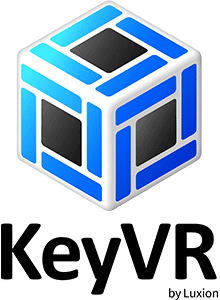
Overview of KeyShot Studio VR
KeyShot VR is a cutting-edge solution that allows users to experience 3D models in a fully immersive virtual reality environment. By combining the power of KeyShot’s real-time rendering capabilities with the latest VR technology, it provides a groundbreaking way to visualize and interact with designs.
Features and Highlights
-
Real-time Rendering: KeyShot Studio VR offers lightning-fast rendering speeds, allowing users to see their designs come to life in real-time without lengthy wait times.
-
Immersive VR Experience: Users can explore their designs in a fully immersive virtual reality environment, providing a more realistic and interactive way to visualize and interact with their creations.
-
Extensive Material Library: KeyShot Studio VR comes with a vast library of realistic materials, including metals, plastics, fabrics, and more, making it easy to create photorealistic renderings.
-
Advanced Lighting Tools: The software offers a variety of lighting tools, such as point lights, area lights, and environment maps, allowing users to create complex and realistic lighting scenarios.
-
Integration with Other Software: KeyShot Studio VR integrates seamlessly with popular 3D modeling and CAD software, making it easy to import and export designs for further editing and visualization.
System Requirements
Operating System: Windows 11/10
- Processor: Intel® Core™ i7 9th generation with 8 cores or equivalent
- RAM: 32GB DDR4
- GPU: NVIDIA® RTX™ 2070 with 8GB DDR6 memory or equivalent
- Free Hard Disk Space: 1GB or more is recommended
Installation and Compatibility
-
Installation: KeyShot Studio VR is a standalone application that can be installed on Windows, macOS, and Linux systems. The installation process is typically straightforward and involves downloading the installer file from the KeyShot website and following the on-screen instructions.
-
Compatibility: KeyShot Studio VR is compatible with a wide range of 3D modeling software, including industry-standard tools like Autodesk 3ds Max, Autodesk Maya, Siemens NX, PTC Creo, and SolidWorks. It can import and export various 3D file formats, such as FBX, OBJ, STL, and STEP. Additionally, KeyShot Studio VR supports VR headsets like Oculus Rift, HTC Vive, and Valve Index, allowing users to experience their designs in an immersive virtual reality environment.
KeyShot Studio VR Connect
KeyShot Studio VR Connect revolutionizes the way you collaborate on 3D design projects. This powerful tool allows you to share your designs in real-time with colleagues and clients, no matter where they are located. With KeyShot Studio VR Connect, you can easily
How it works
-
1. Prepare Your Scene:
-
Create or import your 3D model into KeyShot.
-
Apply materials, textures, and lighting to your scene.
-
Adjust camera angles and settings as desired.
2. Start KeyShot Studio VR:
-
Launch KeyShot Studio VR.
-
Connect your VR headset and controllers.
3. Experience:
-
Immerse yourself in your virtual scene.
-
Explore your design from any angle and interact with it in real-time.
-
Why use VR?
- Immersive Experiences: VR provides a fully immersive environment that can enhance user engagement and understanding.
- Enhanced Training: VR can offer realistic simulations for training in various fields, improving learning outcomes.
- Improved Design and Development: VR allows for early visualization and testing of designs, leading to better decision-making.

